
At Amazon Ads, I helped develop new Amazon DSP campaign optimization workflows in the Account Team Console. These workflows were designed to help account team sales members who support traders and self-service advertisers. gain an understanding of the advertisers/agencies they manage, utilize signals to prioritize supporting the right accounts, and easily kick off the recommendations workflow in Insights and Recommendations (I&R). This project was part of a broader initiative to increase the number of optimization recommendations delivered to self-service advertisers by the end of 2024.

Using manual tools, sales team members could only recover 54% of "revenue at risk", leaving ~$40MM in unsaved revenue in 2023.
.png)


.png)
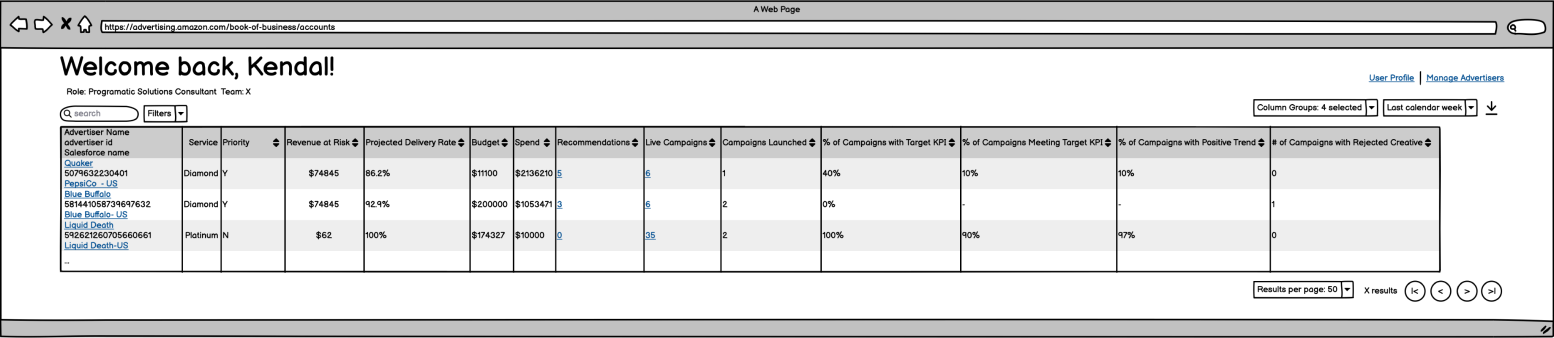
While the Red List mechanism already existed in the current campaign optimization workflow, it was a set of list of campaigns/advertisers with highest Revenue at Risk (RaR) that was manually uploaded each week into Asana, a project management tool, which then generated tasks for PSCs to investigate drivers of RaR/Underdelivery. This ranking would be represented as a binary column for each advertiser account, so sales team members can sort their advertisers by those who are on the Red List


Another proposed feature was a view of all advertisers in My Book of Business (as assigned in Salesforce), which would allow sales team members to identify campaign issues/opportunities for the accounts their responsible for. Sales team members would be able to see Advertiser Name, SF name and Advertiser ID for each advertiser. We would also introduce a Level of Service column and filter so sales team members can prioritize BoB based on status. The parity between SF is crucial in this mapping, since sales team members need to log their engagements in SF regularly


Once sales team members have identified which advertisers they want to provide proactive support for, they need to ingress into the Recommendations page to suggest recommendations to those advertisers. Sales team members will use the Recommendations columns to see the Recommendations and Opportunities available to give guidance to the advertiser. They will utilize the hyperlinks in each Recommendation column to easily navigate to I&R to review/make the recommendations to the advertiser.


We had roughly 30 participants over 2 rounds of testing. Participants wanted to have enough information to understand the different pricing between order types in a clear, concise and visible format.




Although participants gravitated towards the pop-up modal in Prototype D, we ultimately went with Prototype B since it had the clearest language and did not disrupt the ordering flow compared to the other options. This option also required the least amount of tech effort, which would allow us to roll-out the differentiated pricing information to our users faster. The copy required some additional refinements to be more short, informative and concise.

The P0 internal DSP BoB was launched between May and June 2024, allowing sales team members to manage accounts for which they have permissions for.
After the launch, I had worked with product partners to solicit Voice of Customer (VOC) through comment sessions with users and used this feedback to drive further iteration on our features and support our goal ramp. Early feedback from sales team members indicated that they like the ability to see their BoB holistically, but would advocate for a different account mapping:
“I would like to see all SF accounts grouped in an expander with the parent account, the metrics week to week, and a way to go directly to SF to log my engagements.”
Another piece of early feedback has been the absence of recommendations available in the BoB view:
“All accounts are not showing any recommendations. Whenever linking out to view recommendations, DSP shows no recommendations even on higher under delivered campaigns.”
Sales team members also voiced confusion about the Red List ranking:
“Can we please better define "Red List Ranking"? When I filter for red list, i see 1-5 ranks, and I have no idea what that means.”
Some proposed next steps were to take action on improvements to the account hierarchy view and Red List ranking based on the above feedback. We would also work to enhance account prioritization through a science-based approach by updating the existing “Red List” logic, which is currently based solely on Revenue at Risk